Supplying machines to a major project? MySite helps to simplify the pre-qualification process, getting your machines approved and on-site faster. This guide shows you how.
What’s in it for me, the Machine Supplier?
- A crystal-clear understanding of the machinery compliance requirements of the project
- The ability to conduct an industry-leading Plant Assessor Risk Assessment report, specific to each of your machines and according to all legislation
- The ability to upload your machine’s information and documentation to a digital profile that can be accessed or shared anytime, anywhere
- Understand where the approval process is up to on each machine submitted for pre-qualification
- Build out a live network of Hire Companies, Subcontractors and Principal Contractors. Once you’re connected, it’s easy to supply machinery to a site or pre-qual process for future projects
How does it work?
Connecting and supplying machines follows a step-by-step process. Click the bl
- Accept a connection
- Supply a machine to pre-qual
- Upload Site requirement documents
- Await document review and approval + pre-qual acceptance
- Supply machine to Site
- Manage compliance ongoing
How do I accept a connection?
Connecting with other Plant Assessor users is the first step in supplying machines. Once connected, you can supply your machines to pre-qualification or straight to site.
1. On the Connections page, look for the orange wheel next to a connection request, or filter by ‘Status = pending’.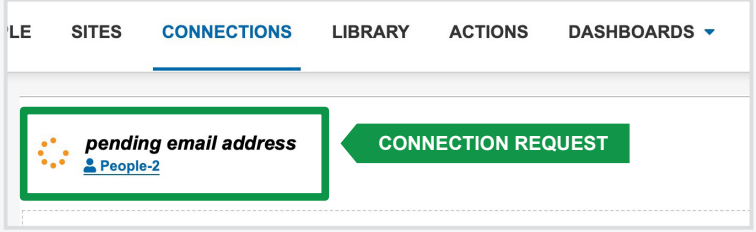
2. Click on the pending request and click the ‘Accept’ button.
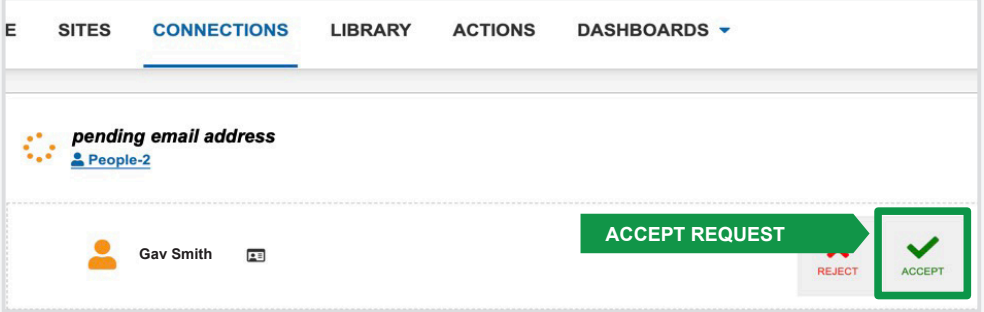
You are now connected and have access to your connection’s sites.
How do I supply my machine to pre-qualification?
The Site Owner will advise which site to supply your machine to.
1. From the ellipsis menu next to your machine, select ‘Supply Machine’.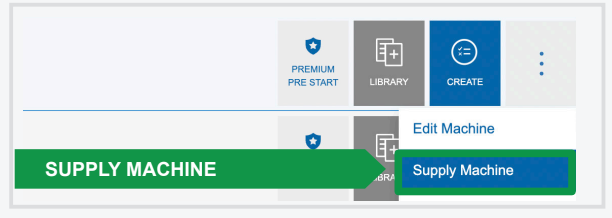
2. Select ‘Supply to site and/or site pre-qual’ and select the Site Owner company from the connections drop down listing.
3. Select the Site and the contact for the machine once supplied.
4. Tick the ‘Supply to site pre-qual’ tick box and hit save.
TIP: When you select the site from the Owner’s listing, the Site Requirements that you will need to supply are listed to the right.
What is the difference between supplying to Pre-Qual, supplying to Site or supplying directly to a connection?
Supplying to Pre-Qual allows time to review and approve compliance documentation before a machine arrives on site.
Having a machine approved for site in advance helps speed up the onboarding process and ensures there are no surprises at the gate.
1. Supplying to Site means the machine is on the job and ready to begin work.
2. Supplying directly to a connection is used for dry-hire purposes.
How do I know what documents to supply?
Once you supply your machine to a pre-qualification site, your machine will be available on the ‘Machines for Pre-qual’ tab on the machine listing page. Here you will be able to hover over your
machine library to see which documents are outstanding.
If you are part of a major project, you can also refer to the Primary Contractor’s dedicated Plant Assessor landing page to understand your requirements.
TIP: Ensure when adding your documents into Plant Assessor that you are uploading them against the correct (required) category, otherwise the Site Owner will not be notified that they are available for review.
How do I add documents?
The easiest way to add documents required for pre-qualification is directly via the document library hover state. Simply click the green + button and this will automatically assign each
document to the correct category for review.
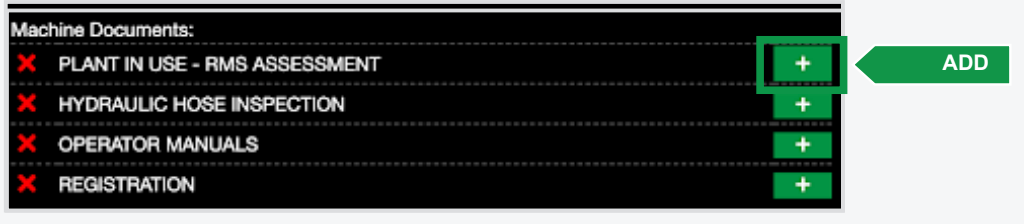
How do I check the approval status of my documents?
Once you have supplied your documents via the process mentioned previously, an icon will appear which gives you an update on its approval status.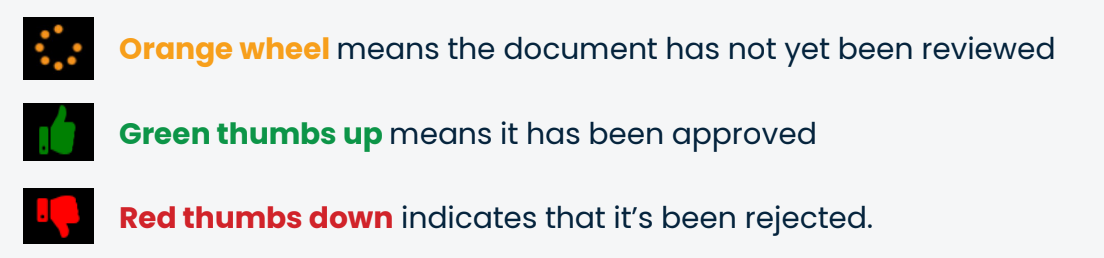
To review the rejection reason, double click the library button to open up your machine documents.
How do I check the approval status of my machine?
On the ‘Machines for Pre-qual’ tab, filter by the site that you have supplied your machine to.
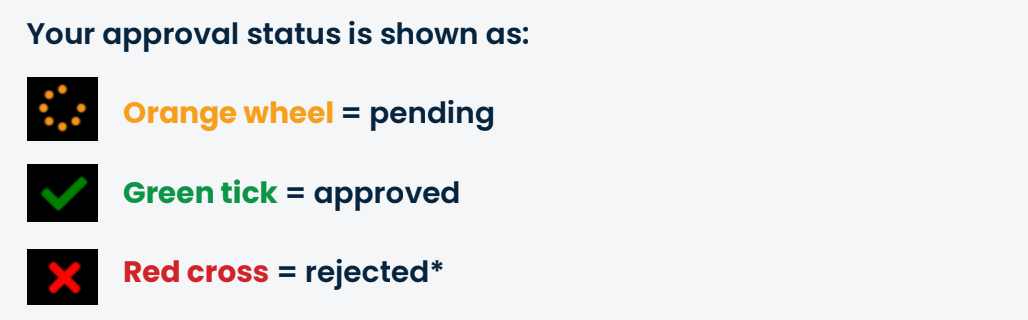
*If your machine has been rejected, you will need to review the reason either via an email sent to you or by reviewing the documents supplied to see if any have been rejected.
What do I do once my machine is approved?
Once your machine is approved, the Site Owner will move the machine onto site.
The Site details along with the Site Owner’s contact details will show under the machine summary details. Now you can start work!
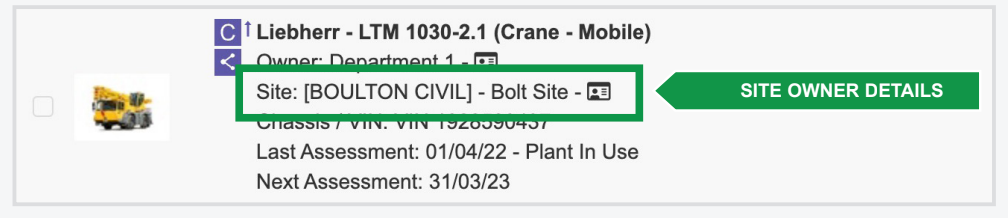
TIP: Remember to conduct regular pre-starts to keep your machine in top working order.
What do I do once the project is finished?
You, or the site owner can remove the machine from site by simply double clicking your machine and removing the site from the Machine Details tab.
Your connection will always remain and you can supply machines for future projects at any time.
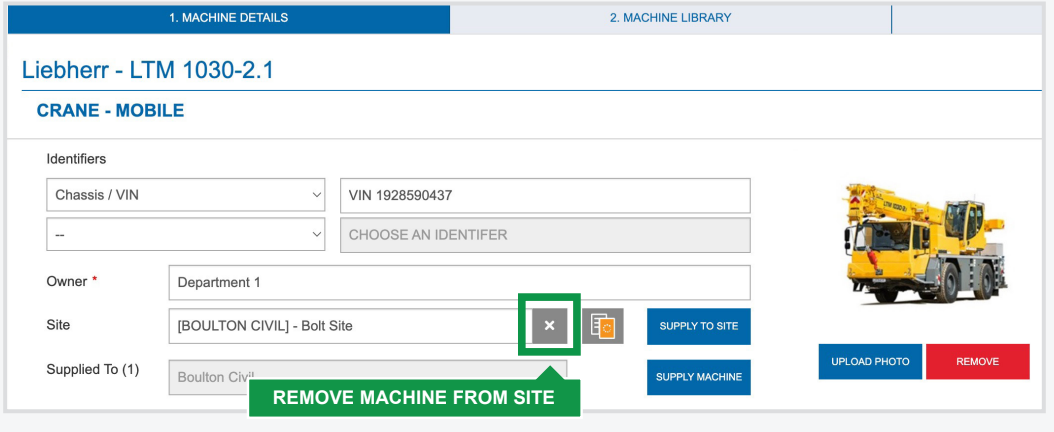
What is my machine is hired?
You will need to create a connection with your hire company, the hire company will then supply the machine to you, call our support team to assist your hire company if needed.
Machines that have been supplied to your account can then be on-supplied to other Plant Assessor connections.
The process is exactly the same as supplying your own machine.
TIP: If you are supplying your machine to a sponsored site, ensure that you have supplied your machine to the Site before completing any required risk assessments so that you are not charged.
How much does it cost?
There is no cost to you to supply a machine to pre-qual or to Site however, if the Site Owner has requested a Plant Assessor risk assessment as part of their Site Requirements, your machines will
need to be at ‘Edge’ level.
A bonus structure is available delivering credit if your monthly spend exceeds $50, and you commit for 12 months.
Visit our pricing page to learn more.
For more information, download our MySite Cheat Sheet.
